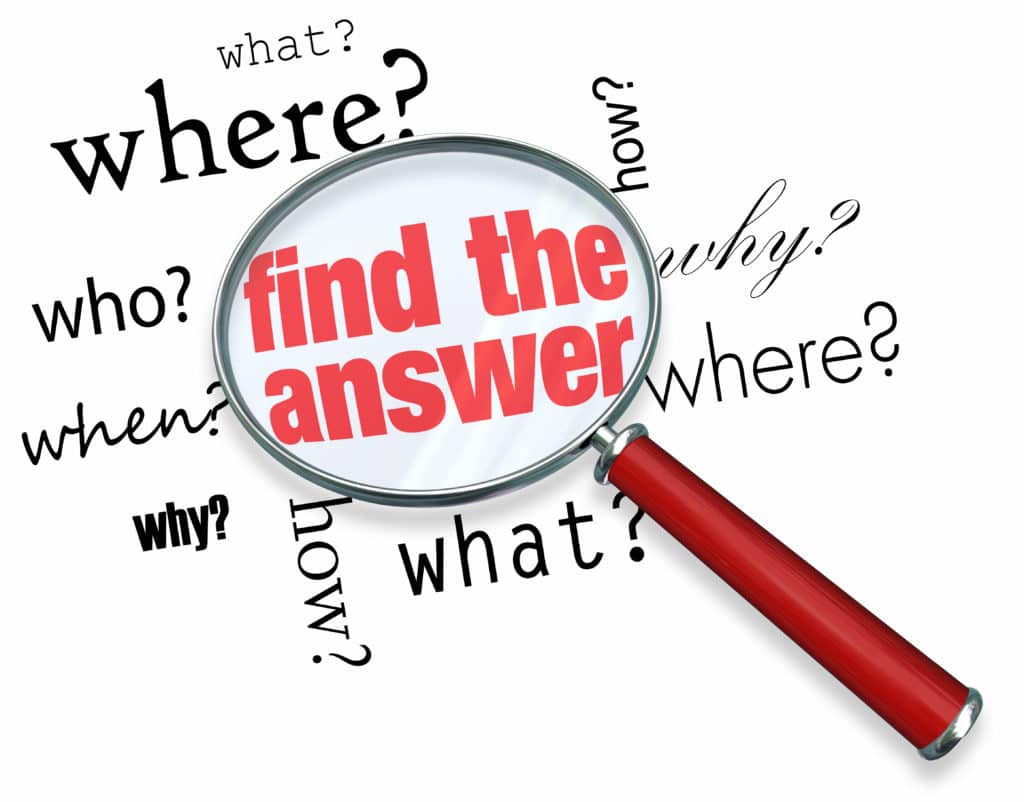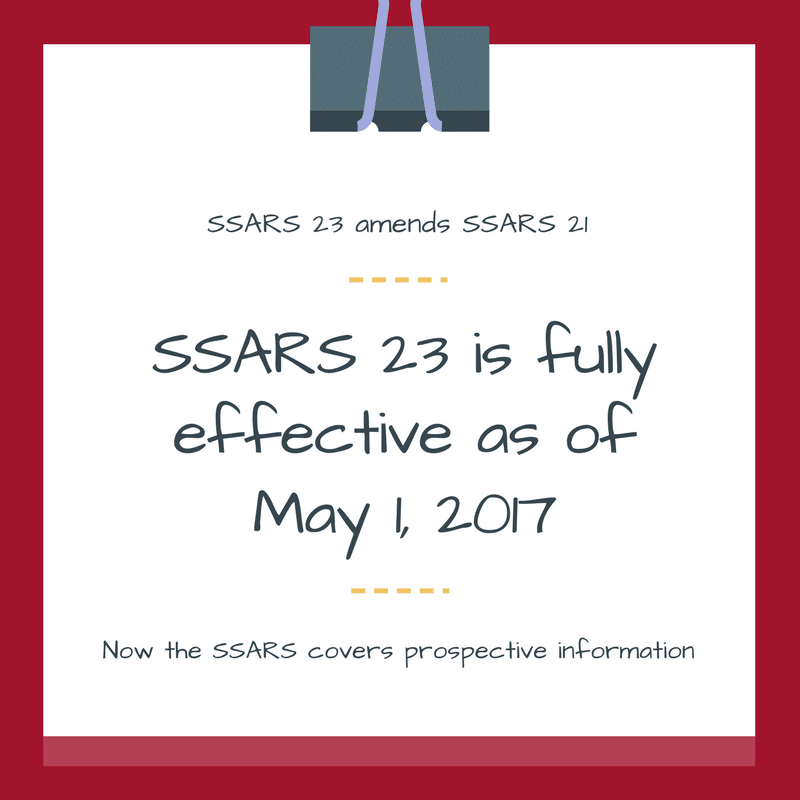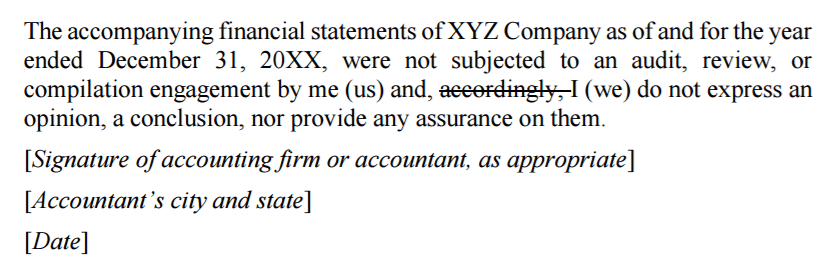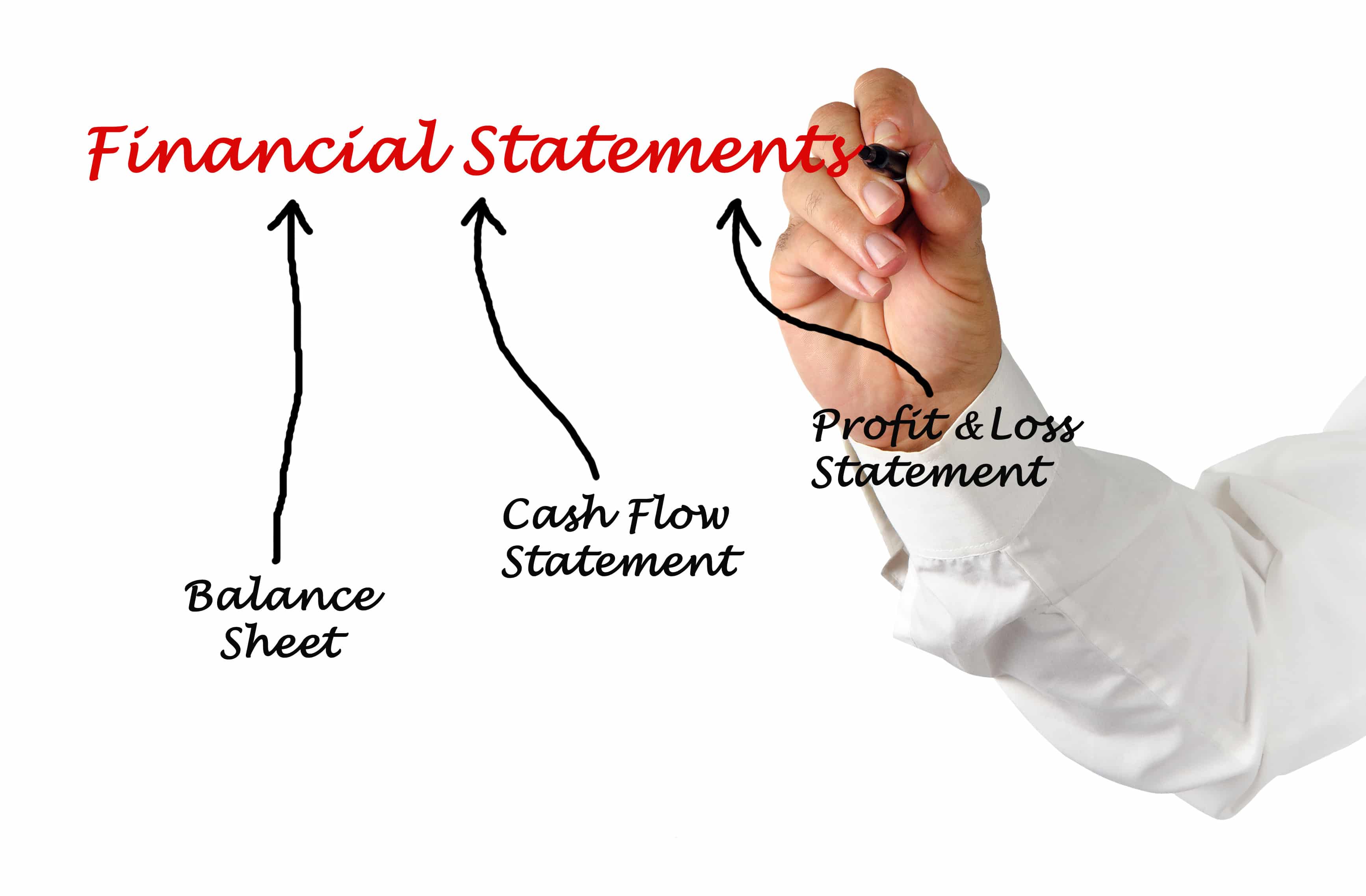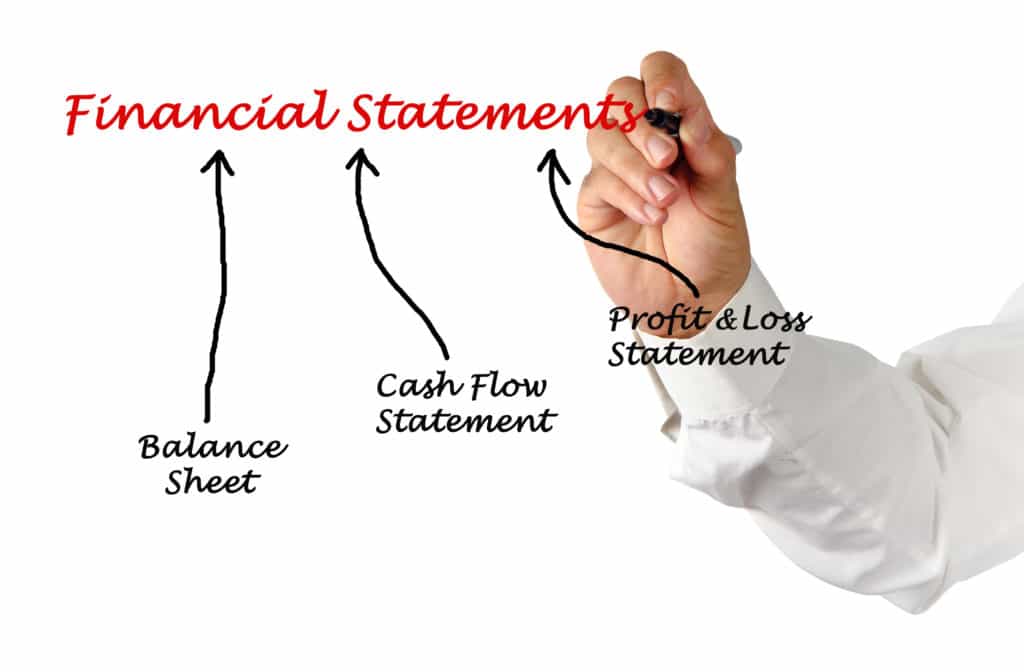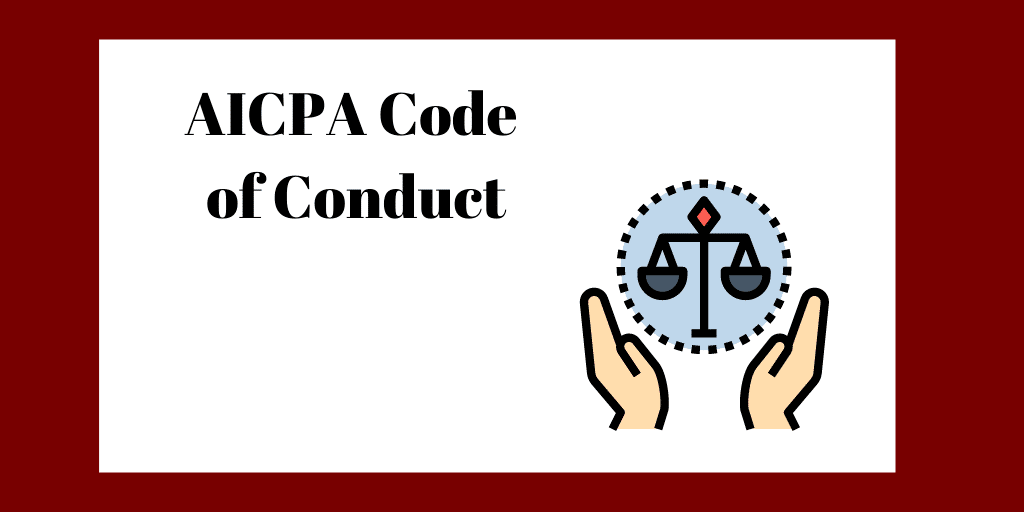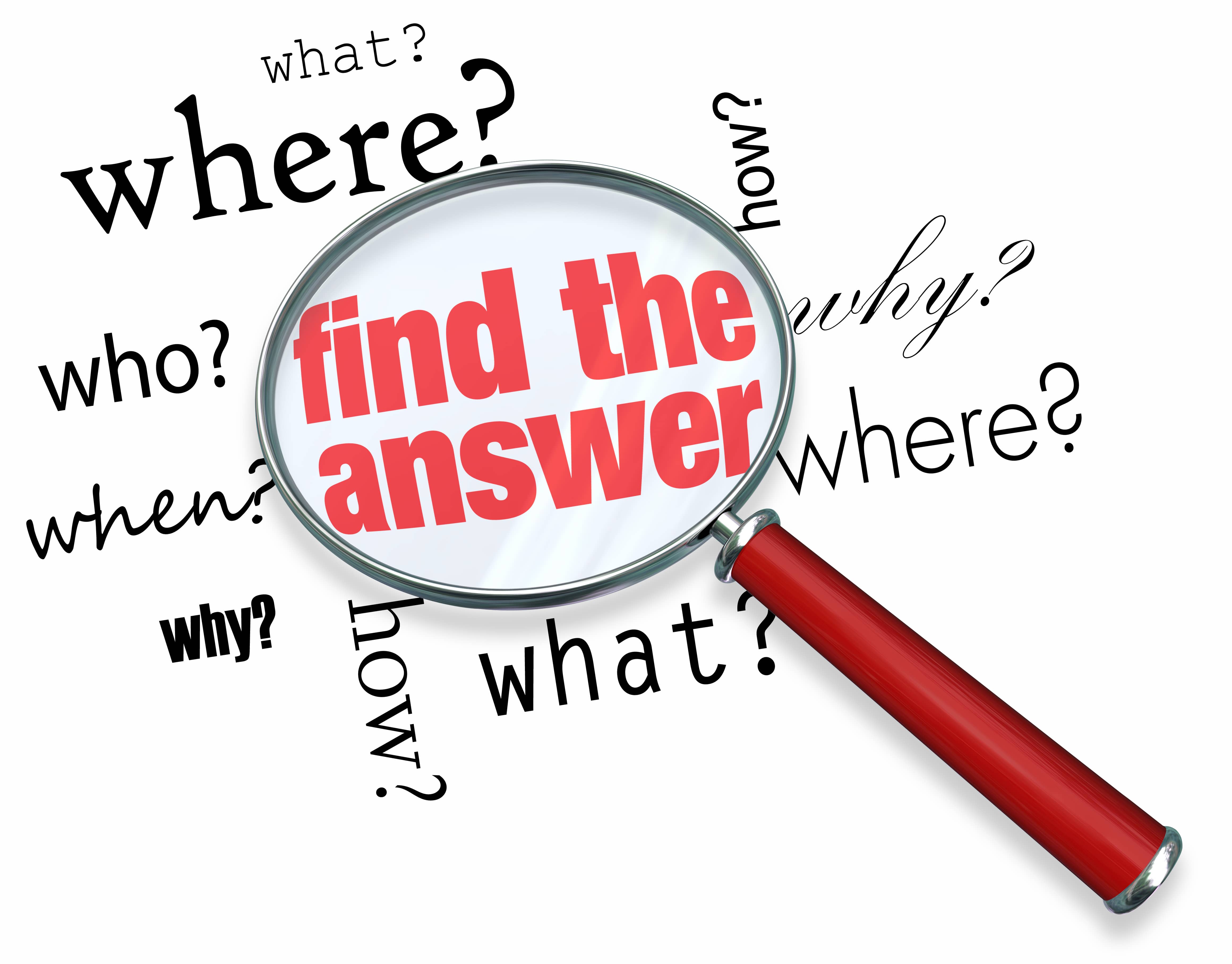
CPA Firm Research: Five Tips to Make Your Life Easier
By Charles Hall | Accounting and Auditing
Do you ever find it difficult to solve accounting, auditing, or tax problems? In this post, I offer five tips to aid you in your CPA firm research. These suggestions will make your professional life easier.
1. Firm Knowledge Base
When you perform your research for tax or accounting and auditing issues, consider archiving the research in a central location. If another person or department within your company has already spent five hours finding an answer, why not make that information available to everyone? Three ways you can store research include:
- One Word file
- Folders in a server location
- A database (e.g., Evernote)
Use One Word File
For sole practitioners, this can be as simple as placing all research in a single Word file on your network. Storing research in this manner makes the information electronically searchable. So when the issue comes up again, you just perform an electronic search (from the Word Home tab, click Find, type in your keyword, click Find Next).
Use Folders in a Server Location
A second alternative is to store information in folders on a server location. Decide how to classify your archived research (e.g. auditing, tax, accounting). Then ask all firm members to save their research using the same categories and location (e.g., a particular network drive in the research folder). This can be as simple as creating a folder for each category, such as accounting, auditing, tax. Subfolders can be used as well. A better solution, however, is the use of a database.
Use a Database
Consider archiving this information in a database that is accessible to all personnel. I use Evernote as my digital library. With Evernote, you can also use notebooks and tags to store your information. Think of notebooks as folders. So if you have folders, why tags? Well, they provide another way to retrieve information, regardless of the folder. I provide an overview of notebooks and tags in Evernote for CPAs. I also encourage you to check out Michael Hyatt’s post about his Evernote file structure.
Standardized Consultation Form
Also, consider creating a standardized consultation form. This form might include:
- Issue to be Resolved
- Persons Inquired of
- Professional Standard Citations
- Conclusion
- Person Performing the Research
- Sign-Off by Partner
- Concurring Partner Sign-Off (if required by your firm)
Scanning System
If you want to convert your paper research files into electronic copies, here’s a post regarding the development of a scanning system. See the post regarding how you can make your paper files electronically searchable using optical character recognition. Here is an example (youtube video) in Adobe Acrobat. I recommend the Fujitsu iX500 scanner (click picture to see on Amazon).
2. AICPA Hotline
I can’t count the times I have used the AICPA Hotline, a free service (for AICPA members). Usually, I send an email with my question and receive a phone call from the AICPA representative within 24 hours. Click here for technical hotline contact information (phone number or technical inquiry form).
I have found these experts to be extremely knowledgeable and helpful. Are there any downsides? Yes. The technical hotline will not provide you with a written response (by letter or email), but they do provide verbal answers and sources (e.g., FASB Codification section) so you can document your research.
If you desire written responses to your technical questions, consider joining the Center for Plain English Accounting (CPEA). My firm joined about two years ago, and we have found the Center to be quite helpful and worth the money.
3. Hire (or Contract With) a Technical Research Specialist
When you can, appoint a person or department to handle your internal research issues. A person who does plenty of research will naturally be more efficient and knowledgeable. In my firm, my department–Quality Control–is the designated research center. So we field questions often.
If you can’t hire someone internally, consider establishing a relationship with an external technical person to assist you. (I do so on a fee-basis for a few firms. My email is chall@mmmcpa.com.)
4. Firm Library
Where you can, buy quality research material. (My firm uses Thomson Reuters and AICPA resources–mainly audit guides. We also subscribe to the FASB Codification.) These publications help you sleep better at night and save you time.
Learn the most efficient ways to use your particular vendor’s electronic research tools.
Boolean operators can be helpful. I can, for example, perform a search of all of our licensed A&A publications (presently about 40) and look for every instance of interest rate swap located within ten words of the word derivative. What’s the result? A list of each publication where the condition exists. Then I can drill down within any of those publications.
5. Disclosure Checklists – A Crystal Ball
You can electronically search a disclosure checklist to quickly find sources of related research material (e.g., FASB references). I previously blogged about using your disclosure checklist as a crystal ball to expedite your research.
What About You?
How do you perform research efficiently? Please share your tips.