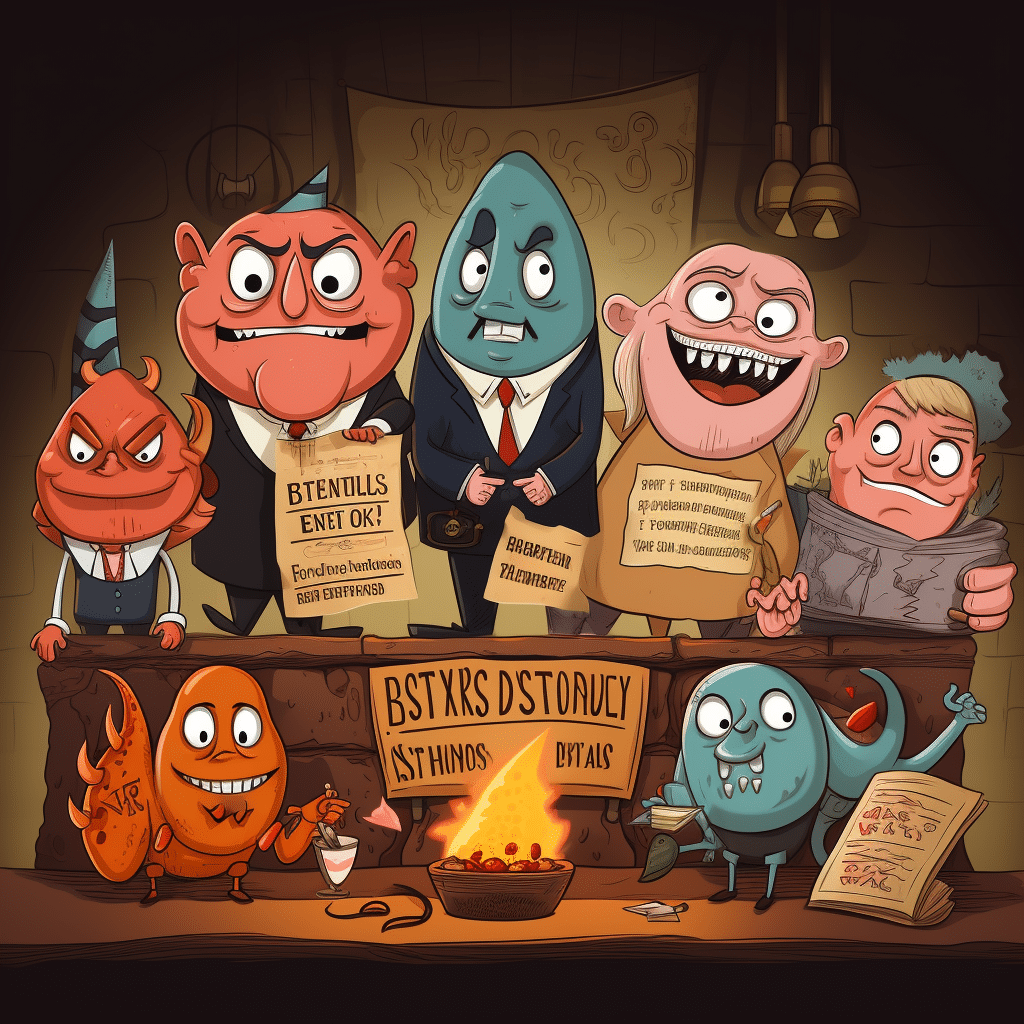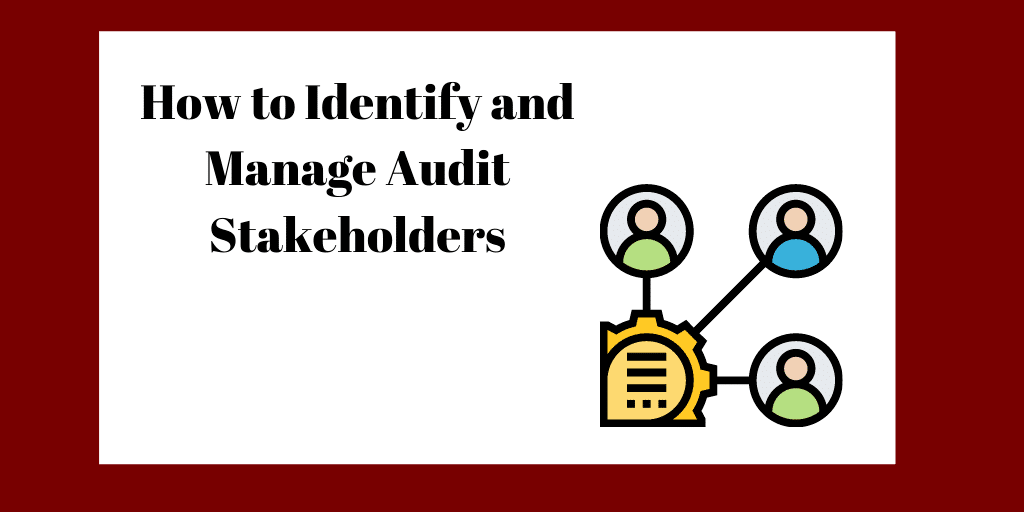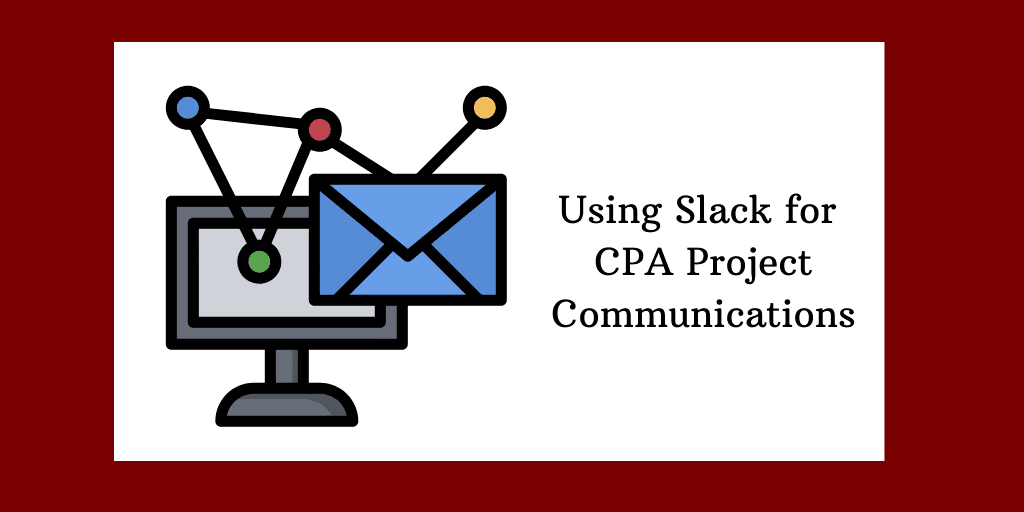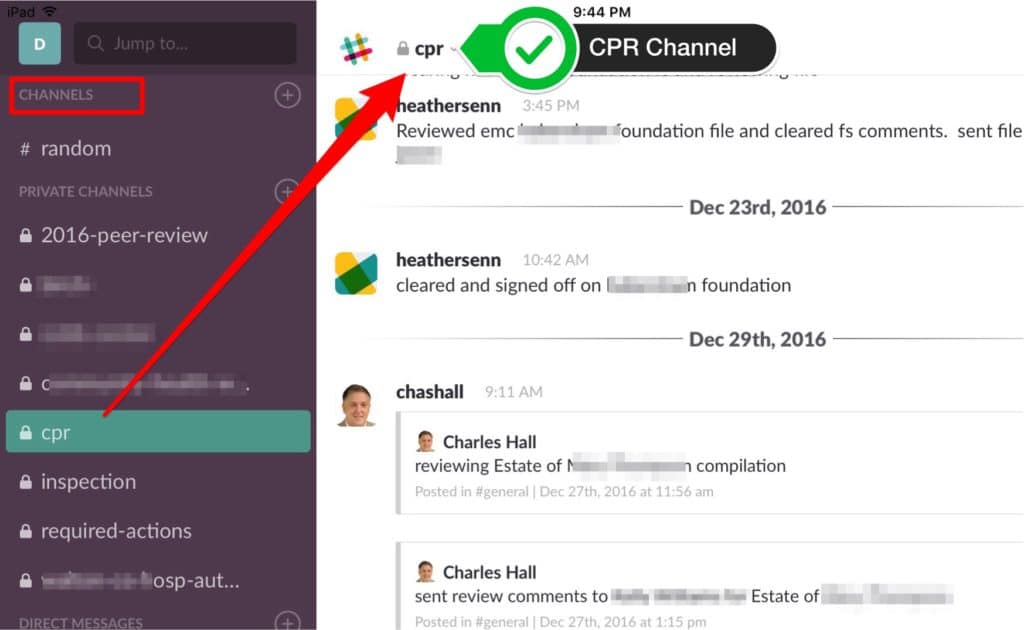Audit Mistakes: Seven Deadly Sins
By Charles Hall | Auditing
Seven deadly audit sins can destroy you. These audit mistakes kill your profits and effectiveness.
You just completed an audit project, and you have another significant write-down. Last year’s audit hours came in well over budget, and—at the time—you thought, This will not happen again. But here it is, and it’s driving you insane.
Insanity: doing the same thing year after year but expecting different results.
Are you ready for better results?
Audit Mistakes
Here are seven deadly (audit) sins that cause our engagements to fail.
1. We don’t plan
Rolling over the prior year file does not qualify as planning. Using canned audit programs is not planning.
What do I mean? We don’t know what has changed. Why? Because we have not performed real risk assessment such as current year walkthroughs. We have not (really) thought about current year risks of material misstatement.
Each year, audits have new wrinkles.
Are there any fraud rumors? Has the CFO left without explanation? Have cash balances decreased while profits increased? Does the client have a new accounting program or new staff? Can you still obtain the reports you need? Are there any new audit or accounting standards?
Anticipate issues and be ready for them with a real audit plan.
2. SALY lives
Elvis may not be in the house, but SALY is.
Performing the same audit steps is wasteful. Just because we needed the procedure ten years ago does not mean we need it today. Kill SALY. (No, I don’t mean your staff member; SALY stands for Same As Last Year).
I find that audit files are like closets. We allow old thoughts (clothes) to accumulate without purging. It’s high time for a Goodwill visit. After all, this audit mistake has been with you too long. So ask yourself Are all of the prior audit procedures relevant to this year’s engagement?
Will better planning require us to think more in the early phases of the engagement? Yes. Is this hard work? Yes. Will it result in less overall effort? Yes.
Sometimes the Saly issue occurs because of weak staff.
3. We use weak staff
Staffing your engagement is the primary key to project success. Excellent staff makes a challenging engagement pan out well. Poor staff causes your engagement time to balloon–lots of motion, but few results. Maybe you have smart people, but they need training. Consider AuditSense.
Another audit mistake is weak partner involvement.
4. We don’t monitor
Partners must keep an eye on the project. And I don’t mean just asking, “How’s it going?” Look in the audit file. See what is going on. In-charges will usually tell you what you want to hear. They hope to save the job on the final play, but a Hail Mary often results in a lost game.
As Ronald Reagan once said: Trust but verify.
Engagement partners need to lead and monitor. They also need to provide the right technology tools.
5. We use outdated technology
Are you paperless? Using portable scanners and monitors? Are your auditors well versed in Adobe Acrobat? Are you electronically linking your trial balances to Excel documents? Do you use project management software (e.g., Basecamp)? How about conferencing software (e.g., Zoom)? Do you have secure remote access to audit files? Do you store files securely in the cloud (e.g., Box)? Are you using data mining software such as Idea? Do you send electronic confirmations?
Do your staff members fear you so much that they don’t give you the bad news?
6. Staff (intentionally) hide problems
Remind your staff that bad news communicated early is always welcome.
Early communication of bad news should be encouraged and rewarded (yes, rewarded, assuming the employee did not cause the problem).
Sometimes leaders unwittingly cause their staff to hide problems. In the past, we may have gone ballistic on them–now they fear the same.
And here’s one last audit mistake: no post-engagement review.
7. No post-engagement review
Once our audit is complete, we should honestly assess the project. Then make a list of inefficiencies or failures for future reference.
If you are a partner, consider a fifteen-minute meeting with staff to go over the list.
Your ideas to overcome audit mistakes
What do you do to keep your audits within budget?