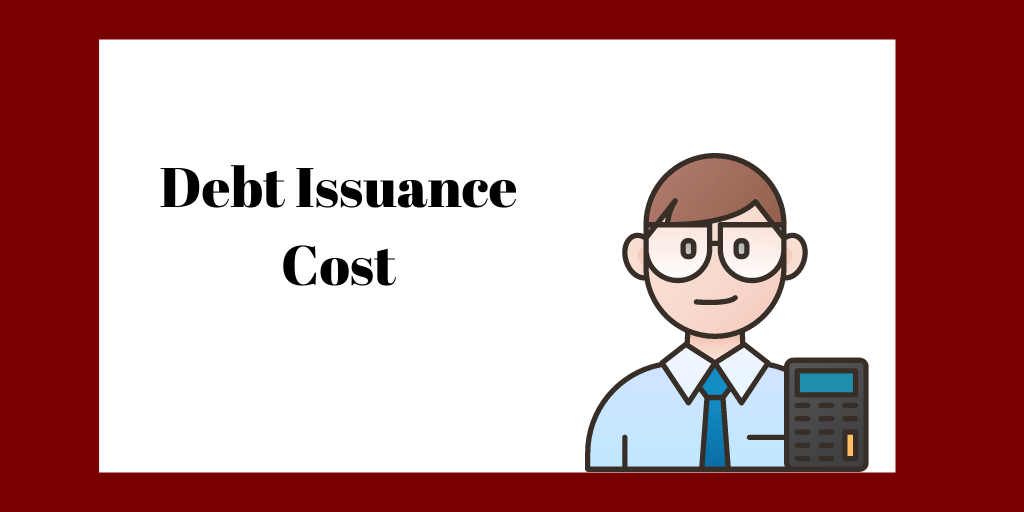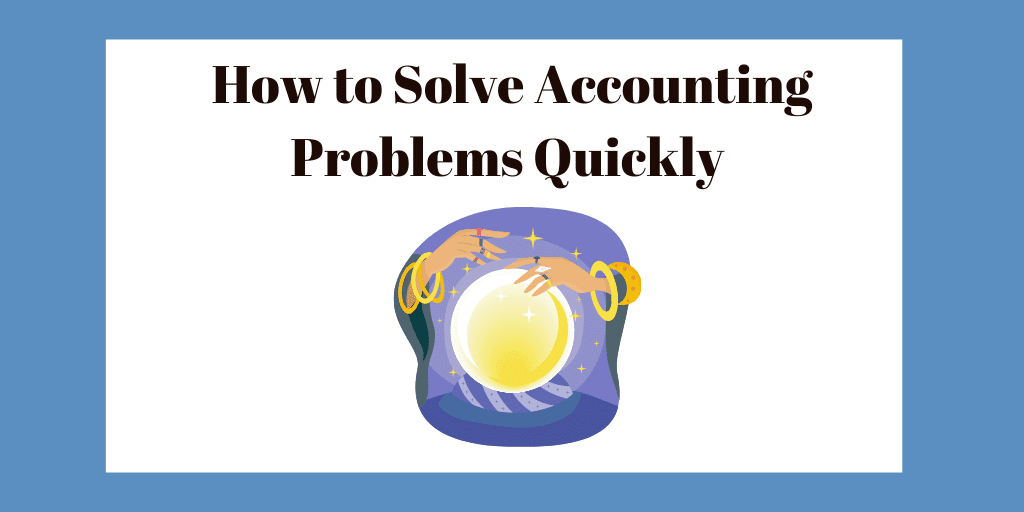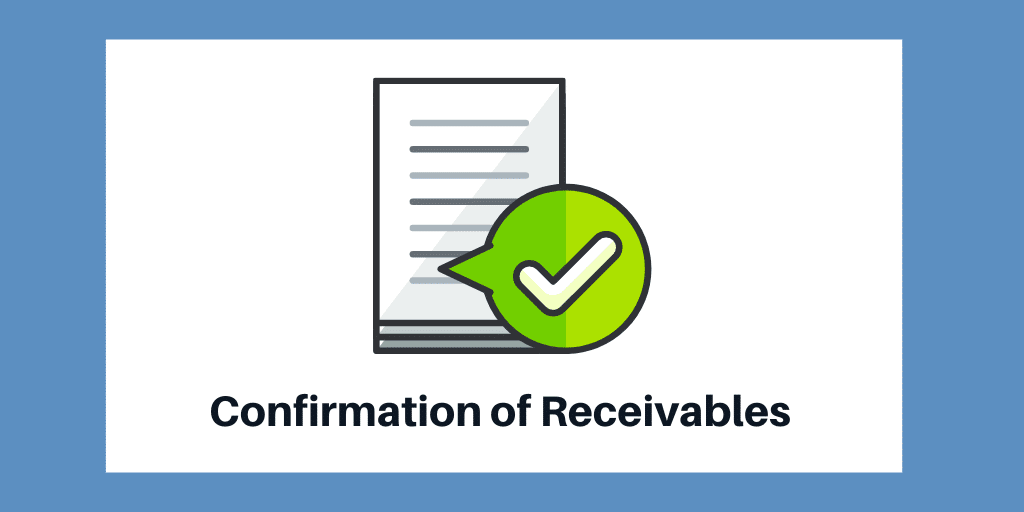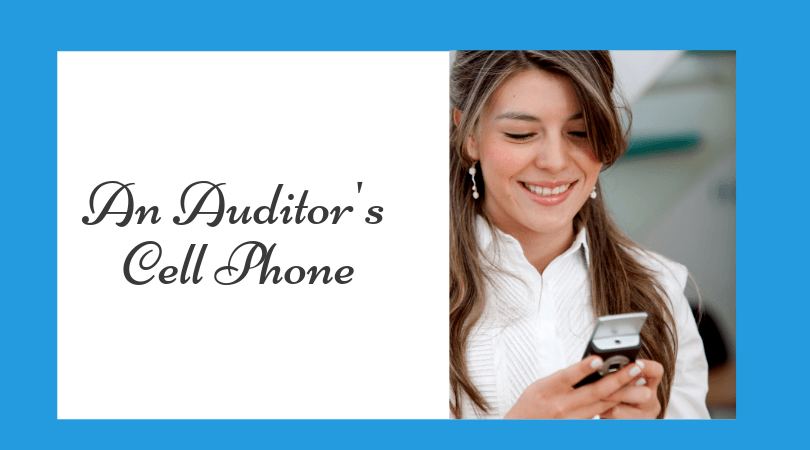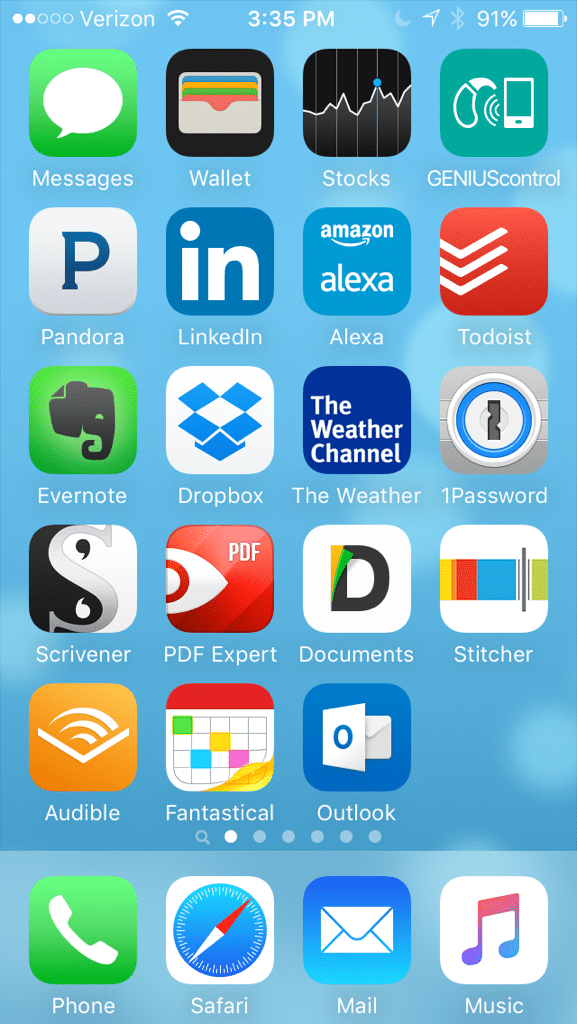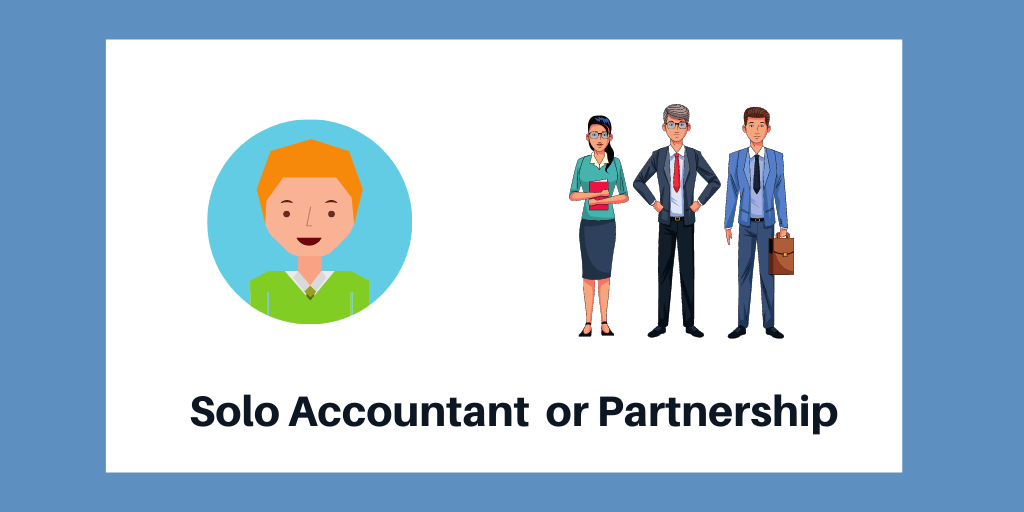
Solo Accountant or a Partnership: Which is Best?
By Charles Hall | Accounting and Auditing
Solo accountant or partnership. Which is best? Today we tackle this question.
We all live with fear, but accountants have their own variety. I think back on my college years and the wondering about how my life and career would unfold. And I wanted—really wanted—to see the future, but could not.
At twenty-one, I would have given a prince’s sum for a crystal ball. But even if the seer’s tool existed, I had no money. So I ventured out, hands extended in darkness, hoping things would go well. And why did I desire to know the future? To avoid mistakes. To lessen my fear. But mistakes—not crystal balls—are how you learn.
Through the years, my career evolved blandly, though with a few jerks and screams (I had a brain tumor; shortly after that, my son has born with cystic fibrosis). But, overall, my work life has unfolded—like most—day by day.
My First Job
In the early days of my first job, I realized how little I knew, though I had a masters degree in accounting. Like a new golfer, I felt—and looked—awkward. My college professors trained me well, but I was still a duffer. I muddled my way through the first year, little realizing how much I was learning—and not understanding my firm was doing me a favor. They were paying me to learn. (You only get this perspective—later—when you are an employer.)
One year into public accounting, the lights came on. I finally hit shots like a real accountant. I finally felt normal. I finally moved more naturally. But after three years in my junior role, another firm came calling, asking me to move. They offered more money and more opportunity, so I ventured out.
My Second Job
My second job was more of an apprenticeship. My boss mentored and trained me. He allowed me to assume responsibility. I think you could say this is where I came into my own. But even though I liked my boss, we had disagreements. He promised one thing but delivered another. I found myself doing most of the work with no movement to the promised position. My boss was a good man, but at age 68, it was obvious, he had no desire to retire (though that was the agreement).
So, I left with no job. (I know. Not smart, huh?) This was quite scary, especially when you have two children and a wife at home—in other words, no other income. What did I do? I hung my shingle.
Solo Accountant
In those years, I had my greatest joys and fears. To go from nothing to something was like climbing a mountain. And I am not the adventuresome type. In the early days, there was no cash flow—and I mean none. I recall, like a scene from a Charles Dickens’ story, nights of soup and bread. And much of the time, I had this deep sense of fear. Nevertheless, I survived and—at times—even thrived.
The joy of owning my own firm came in the freedom to come and go as I pleased, to do what I wanted—and when I wanted. But freedom comes with baggage. Namely, overhead, unsteady cash flows, and legal exposure. Even so, the freedom to make my own decisions was a breath of fresh air. If I wanted to pursue a new strategy, I did so. If I wanted to leave work early, I left. If I wanted to buy a new computer, I bought it. No committees. No boss. No one was telling me what I could or could not do. It was nice.
But in working alone, I learned a few things about myself. I love freedom, but I hate fear. I also found that I am more productive in a group environment. Why? Accountability. Additionally, I discovered I need more wisdom than I (alone) possess. As much as I hate to admit it (call it pride), I need a group of people.
Partnership
So, for most of my career, partnerships have been my work environment of choice. I like steady paychecks. I enjoy having answers to my questions just down the hallway.
The wisdom of partnerships is a beautiful thing. The Bible provides this word:
Plans fail for lack of counsel, but with any advisors, they succeed. Proverbs 15:22
I can’t count the times I have seen problems surface—seemingly—with no answer, but then, in a partnership meeting, ideas, disagreements, thoughts are tossed around. And in the end, there is an answer. Creative, wise, sound.
Multiple perspectives meld together to provide insight, a wisdom much greater than my own. But submission is necessary to be a part of a partnership. And I think that’s hard for most people, including me. And while I desire to do as I please, the power of the group is real. People working together often achieve what individuals cannot.
Solo Accountant or Partnership – Which Do You Prefer?
So, which is best? Solo Accountant or partnership?
In the end, the decision to work alone or in a group is a personal decision based on our own bents. Some people work better by themselves and want freedom more than anything. I get that. Others find success in a partnership. So which are you? One who likes to work alone or one who loves a group? What makes you the way you are?
For additional insights, check out my post: What I Wish I had Known About Public Accounting.