Understanding the Chart of Accounts: A Fundamental Guide
By Charles Hall | Accounting
What is a chart of accounts? If you are new to accounting, you may not know. But you need to understand this part of bookkeeping and accounting whether you use a manual system or an online one such as QuickBooks. A chart of accounts is helpful whether you are using FASB, GASB, or special purpose frameworks.
Below, I explain what a chart of accounts is and how you will use it in bookkeeping and accounting. I also provide thirteen steps to developing a chart of accounts.
A chart of accounts (COA) is a structured list of an organization’s financial accounts used to categorize and record financial transactions. It serves as the backbone of an accounting system, providing a framework for organizing financial data in a logical manner. The COA is tailored to an organization’s needs and can vary widely in complexity.
The COA is usually hierarchical, with accounts organized in categories and subcategories. These categories include assets, liabilities, equity, revenue, and expenses. Each account within the COA is typically assigned a unique identifier, usually a numerical code (see examples below), to facilitate data entry and reporting.
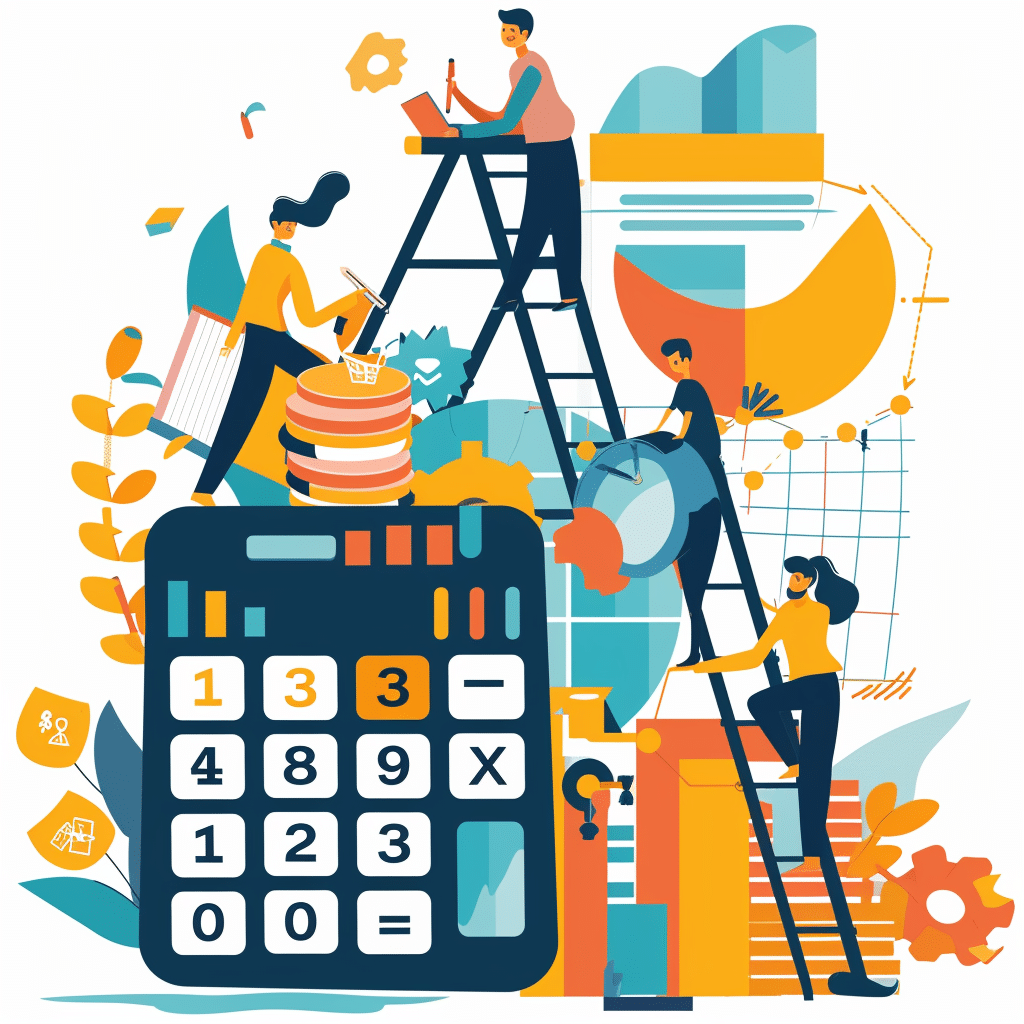
Here’s an example of a chart of accounts:
Assets
– 1010: Cash
– 1010.1 Operating Checking
– 1010.2 Payroll Checking
– 1010.3 Special Projects Checking
– 1020: Accounts Receivable
– 1030: Inventory
– 1040: Fixed Assets
– 1040.1: Buildings
– 1040.2: Machinery
Liabilities
– 2010: Accounts Payable
– 2020: Loan Payable
– 2030: Accrued Expenses
Equity
– 3010: Owner’s Capital
– 3020: Retained Earnings
Revenue
– 4010: Sales Revenue
– 4020: Interest Income
Expenses
– 5010: Cost of Goods Sold
– 5020: Rent Expense
– 5030: Utilities Expense
– 5040: Salaries and Wages
Next, I’ll show you how to create account codes.
The numbers used to identify an account (e.g., 1010 for Cash) vary from entity to entity. Account coding involves several elements, including the following:
Here are examples of operating cash accounts for different companies:
|
Account number for operating cash |
Entity |
|
100.01 |
Joe’s Machine Shop |
|
1000-01 |
Wonderful Coffee, Inc. |
|
10-100-01 |
Jet Products Partnership |
|
10-10-1000-01-A |
Bose Industrial |
|
C-10-10-1000-01 |
Johnson Farms, Inc. |
As you can see, the account code for each operating cash account can vary significantly from entity to entity. So, why the differences?
Several factors drive the account coding, including the following:
Additionally, some entities use prefixes to identify the type of asset, liability, equity, revenue, or expense. Here are examples:
|
Prefix |
Type |
|
10 |
Asset |
|
20 |
Liability |
|
30 |
Equity |
|
40 |
Revenue |
|
50 |
Expense |
Using the prefixes, the cash and receivable accounts might appear as follows:
|
Account Number |
Account |
|
10-1000 |
Operating account |
|
10-1005 |
Payroll account |
|
10-1010 |
Capital construction account |
|
10-1020 |
Accounts receivable |
|
10-1025 |
Due from employees |
More complex entities may have longer account codes to accommodate the reporting needs of the entity. For example, a company might use prefix numbers for specific accounts, such as cash. Here’s an example with the first 10 representing assets and the second 10 representing cash.
|
Account Number |
Account |
|
10-10-1000 |
Operating account |
|
10-10-1005 |
Payroll account |
|
10-10-1010 |
Capital construction account |
|
10-20-2000 |
Accounts receivable |
So, why would you add these additional layers in the chart of account number? Additional account coding can make it easier to create financial statements. For example, in the preceding table, total cash can be determined by adding all accounts preceded with 10-10.
So, a company can use account coding to generate certain information, such as total cash.
Next, I’ll show you how the chart of accounts is a part of the financial statement building process.
Key building blocks in the creation of financial statements include:
First, let’s look at how the chart of accounts and journal entries work together.
The relationship between journal entries and the chart of accounts is akin to the relationship between a script and its cast of characters. The COA serves as the cast—a structured list of all accounts where financial transactions can be recorded. Journal entries, on the other hand, are the script— the actual recording of financial transactions as they occur.
Each line in a journal entry uses an account from the COA. The account’s unique identifier (e.g., 1010.1) is used to specify where the debit or credit is to be recorded.
| Account | Description | Debit | Credit |
| 1010.1 | Operating Checking | 1,000 | |
| 4010 | Sales Revenue | 1,000 |
Second, let’s see how the journal entries feed into the general ledger which feeds into the trial balance.
The COA helps categorize transactions appropriately. For example, if a company makes a sale, it debits an asset account (like Accounts Receivable or Cash) and credits a revenue account (Sales Revenue), as defined in the COA. The company records each transaction (journal entry or accounting entry) in the general ledger account, and the general ledger totals create the trial balances.
For example, if there are ten checking account transactions in May, those are added or subtracted from the May 1 opening balance in the general ledger to arrive at the May 31 balance (e.g., $125,453 in the table below).
Third, here’s how the trial balance feeds into the financial statements.
Now, the trial balance (the summary of all account balances) checking account balance reflects $125,453 at the end of May which is included in the financial statements.
So, let me summarize and say once more what the accounting sequence is.
Here is an example of a company’s cash accounts being combined for presentation in the financial statements.
|
Account Number |
Account Name | Balance |
| 1010.1 | Operating Checking | 125,453 |
| 1010.2 | Payroll Checking | 55,871 |
| 1010.3 | Special Projects Checking | 144,120 |
| Total Cash |
$325,444 |
From here, we use the total cash balance in the balance sheet.
Here are a few lines in the balance sheet:
|
ABC Company Balance Sheet 12/31/20X4 |
|
|
Cash |
$325,444 |
|
Account Receivable |
548,465 |
|
Inventory |
2,587,132 |
|
Current Assets |
$3,461,041 |
In addition to assisting with financial statement creation, there are other advantages to using a chart of accounts.
In light of the above, you may be wondering, “What steps should I follow to get this done?”
Here are steps you can use to set up your COA:
Here are some things you need to consider as you develop your chart of accounts:
As I close, let me encourage you to give your chart of account decisions plenty of thought. You’ll be glad you did. If you don’t give your chart of accounts the early love it deserves, you may regret it. Creating a new accounting systems six years out, for example, would be a major headache.
I wish you well as you create your chart of accounts.
Charles Hall is a practicing CPA and Certified Fraud Examiner. For the last thirty-five years, he has primarily audited governments, nonprofits, and small businesses. He is the author of The Little Book of Local Government Fraud Prevention, The Why and How of Auditing, Audit Risk Assessment Made Easy, and Preparation of Financial Statements & Compilation Engagements. He frequently speaks at continuing education events. Charles consults with other CPA firms, assisting them with auditing and accounting issues.
Session expired
Please log in again. The login page will open in a new tab. After logging in you can close it and return to this page.