Organize Your Computer Desktop with Fences
By Charles Hall | Technology
In this post, I explain how you can use Fences software to organize your computer desktop.
Most accountants like organization, yet I often see total chaos on computer monitors.
A typical CPA’s screen looks like this.
We’d be much better off if our desktops looked like this.
So how can you bring order to your desktop?
Use Fences. The cost is $9.99, but well worth the iconic bliss.
Once the Fences software is downloaded, you simply right-click and drag on your screen to create a new fence (see below). Above you see a fence titled “Programs.” You can arrange the icons in whatever order you wish. To add an icon to a fence, you simply drag it to the desired location.
Once you arrange your icons, they stay that way. When you reboot your computer the next morning, you’ll find your icons in the same order.
Here’s a video that provides additional information about the Fences software:
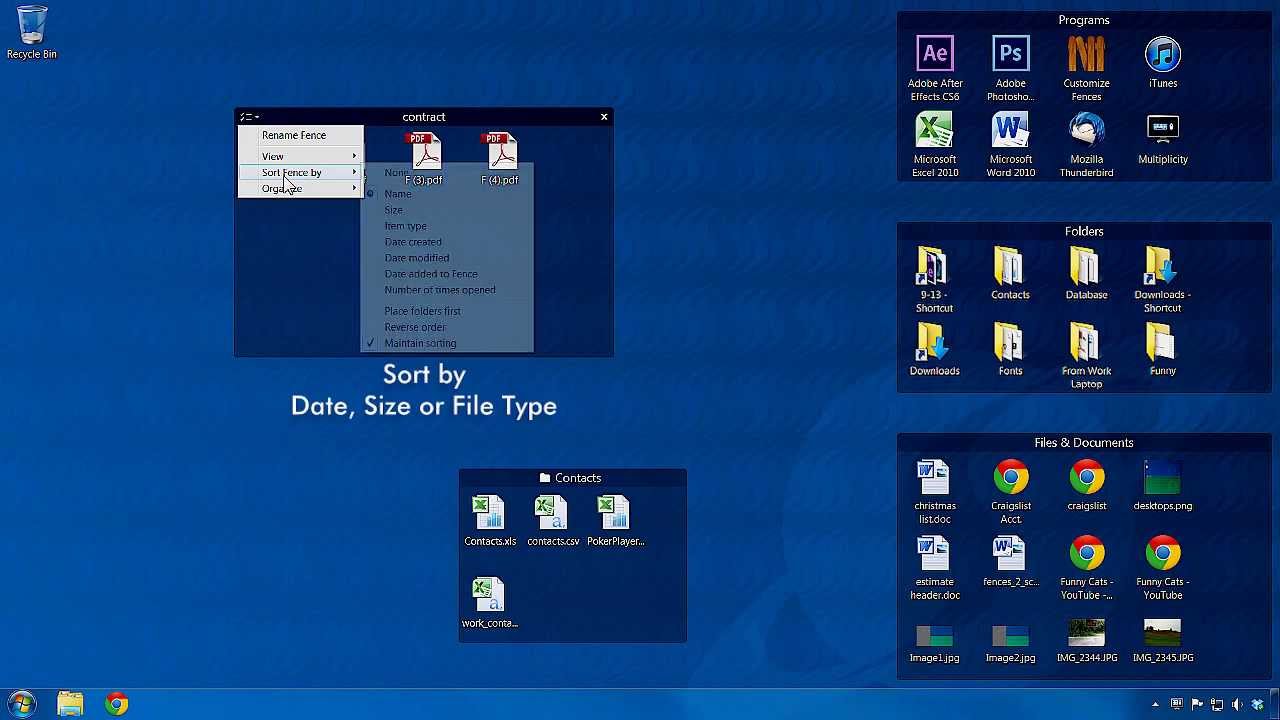
I’ve used Fences for about ten years and have found it useful. I recommend it.
For helpful ideas in setting up your physical office, click here.
Charles Hall is a practicing CPA and Certified Fraud Examiner. For the last thirty-five years, he has primarily audited governments, nonprofits, and small businesses. He is the author of The Little Book of Local Government Fraud Prevention, The Why and How of Auditing, Audit Risk Assessment Made Easy, and Preparation of Financial Statements & Compilation Engagements. He frequently speaks at continuing education events. Charles consults with other CPA firms, assisting them with auditing and accounting issues.
Session expired
Please log in again. The login page will open in a new tab. After logging in you can close it and return to this page.